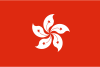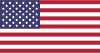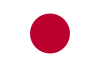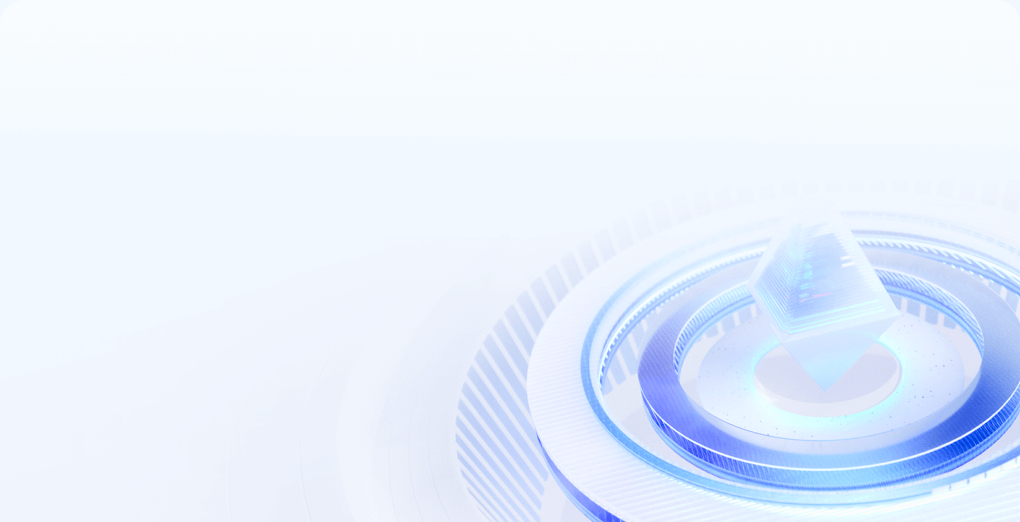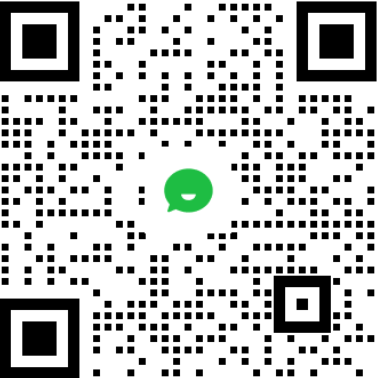解决windows系统和linux系统中端口被占用的问题- 不二云
跨平台端口占用检测与处理指南
Windows系统篇
1. 快速定位端口占用进程
方法一:组合命令查询
# 以管理员身份运行PowerShell
netstat -ano | findstr :80
tasklist | findstr <PID>方法二:图形化工具
-
打开任务管理器 → 性能 → 打开资源监视器
-
切换到"网络"标签页 → 筛选TCP端口号
2. 终止进程的三种方式
| 操作方式 | 命令示例 | 特点 |
|---|---|---|
| 根据进程ID终止 | taskkill /PID 1234 /F |
精确终止指定进程 |
| 根据进程名终止 | taskkill /IM chrome.exe /F |
批量终止同名进程 |
| 强制终止进程树 | taskkill /F /T /IM java.exe |
终止父进程及其所有子进程 |
3. 高级排查技巧
# 查看DLL依赖项(需Process Explorer工具)
procexp.exe → 查找进程 → 查看DLL加载情况
# 检测隐藏端口(需TCPView工具)
tcpview.exe → 过滤端口 → 右键结束进程Linux系统篇
1. 四维定位法
维度一:基础查询
ss -tulnp | grep :80维度二:进程关联
lsof -i :80 -sTCP:LISTEN维度三:服务映射
systemctl status $(fuser 80/tcp 2>/dev/null)维度四:容器排查
docker ps --format "{{.Names}}" | xargs -I{} docker port {} | grep 802. 终止进程的进阶方案
常规终止
kill -15 $(lsof -t -i:80)强制终止
kill -9 $(ss -tlnp | awk '/:80/{split($6,a,":");print a[2]}')批量清理
pgrep -f "nginx" | xargs kill3. 自动化处理脚本
#!/bin/bash
PORT=80
PID=$(ss -tlnpH " sport = :$PORT " | awk 'NR==2{print $NF}' | cut -d, -f2)
if [ -n "$PID" ]; then
echo "[!] Killing process $PID using port $PORT"
kill -9 $PID
systemctl restart your_service
else
echo "[+] Port $PORT is available"
fi诊断工具对比
| 工具 | Windows适用性 | Linux适用性 | 特点 |
|---|---|---|---|
| netstat | ✔️ | ✔️ | 系统原生,信息全面但效率低 |
| ss | ❌ | ✔️ | 替代netstat,性能提升10倍 |
| lsof | ❌ | ✔️ | 显示文件与网络关联信息 |
| TCPView | ✔️ | ❌ | 图形化实时监控 |
| ProcessExplorer | ✔️ | ❌ | 查看隐藏进程和DLL依赖 |
常见问题解决方案
场景一:端口释放后仍被占用
-
检查TIME_WAIT状态:
netstat -ano | findstr TIME_WAIT -
调整TCP参数:
# Linux sysctl -w net.ipv4.tcp_tw_reuse=1 sysctl -w net.ipv4.tcp_fin_timeout=30场景二:系统保留端口占用
-
查看HTTP.sys占用:
netsh http show servicestate -
解除保留:
netsh http delete urlacl url=http://+:80/场景三:容器端口冲突
# 查找容器映射 docker ps --format "{{.ID}} {{.Ports}}" | grep 80 # 重建容器 docker stop conflicting_container docker run -p 8080:80 new_image安全操作规范
-
权限控制:
-
Windows:始终以管理员运行终端
-
Linux:优先使用sudo而非root账户
-
-
进程白名单:
# Linux配置关键服务保护 systemctl edit nginx.service [Service] ProtectSystem=full -
日志审计:
# Windows事件查看器过滤 Get-WinEvent -FilterHashtable @{LogName='Security'; ID=4688} | Where-Object {$_.Message -match '80'}通过此指南,您将能够:
-
在30秒内定位端口占用源
-
精确终止异常进程而不影响系统稳定性
-
预防80%的端口冲突问题
-
提升系统网络安全管理水平
建议定期使用
netstat -ano(Windows)或ss -tulnp(Linux)进行端口健康检查,建立端口使用档案,实现主动式运维管理。 -
-
-