
500M带宽,免费赠送200G防御!最高可选千兆带宽!









携手合作伙伴,实现业务上的双向合作共赢
10+年商誉沉淀,深耕中国香港及海外高端资源
我们为您提供全方位的支持与服务,确保您在使用我们的云服务时无忧无虑。
# 管理员身份启动VSCode
Start-Process code -ArgumentList "C:\Windows\System32\drivers\etc\hosts" -Verb RunAs
# 管理员身份启动Notepad++
Start-Process notepad++ -ArgumentList "C:\Windows\System32\drivers\etc\hosts" -Verb RunAs
@echo off
:: 自动备份原始文件
copy /Y %windir%\System32\drivers\etc\hosts %windir%\System32\drivers\etc\hosts.bak
:: 添加开发环境配置
(
echo 127.0.0.1 local.api.com
echo 192.168.1.10 test.staging.com
) >> %windir%\System32\drivers\etc\hosts
:: 刷新DNS缓存
ipconfig /flushdns# 本地开发泛解析
127.0.0.1 *.local.dev
:: 访问任意子域名都会指向本地# 创建环境配置文件
New-Item -Path $env:USERPROFILE\hosts-profiles\dev.hosts -Value @"
127.0.0.1 api.local
127.0.0.1 admin.local
"@
# 快速切换环境
function Switch-Hosts {
param($env)
Copy-Item "$env:USERPROFILE\hosts-profiles\$env.hosts" -Destination "C:\Windows\System32\drivers\etc\hosts" -Force
ipconfig /flushdns | Out-Null
}# 设置访问控制列表
icacls C:\Windows\System32\drivers\etc\hosts /inheritance:r
icacls C:\Windows\System32\drivers\etc\hosts /grant:r "Administrators:(F)":: 创建文件修改监控
schtasks /create /tn "HostsMonitor" /tr "powershell -WindowStyle Hidden -Command \"Get-Content C:\Windows\System32\drivers\etc\hosts | Where-Object { $_ -match 'malicious' } | ForEach-Object { Write-EventLog -LogName Application -Source 'Hosts Guard' -EntryType Warning -EventId 666 -Message '检测到可疑域名配置' }\"" /sc minute /mo 5# 多维度解析测试
Test-NetConnection api.local -InformationLevel Detailed
Resolve-DnsName api.local | Format-List**Chrome独立环境方案**:
1. 创建快捷方式:
`chrome.exe --user-data-dir="C:\Profile\Dev" --host-rules="MAP * 127.0.0.1"`
**Firefox开发配置**:
about:config → network.dns.forceResolve → 输入`127.0.0.1`<!-- 创建ADMX模板 -->
<policyDefinitions revision="1.0">
<policy name="CustomHosts" class="Machine">
<elements>
<text id="HostsEntries" valueName="HostsEntries"/>
</elements>
</policy>
</policyDefinitions># 构建时注入Hosts配置
FROM nginx:alpine
COPY hosts-templates/prod.hosts /etc/hosts
RUN cat /etc/hosts| 现象 | 解决方案 | 检测命令 |
|---|---|---|
| 修改不生效 | 1. 执行ipconfig /flushdns2. 检查编码格式是否为ANSI |
Get-Content hosts -Encoding Byte |
| 权限不足 | 启用Administrator账户 使用 takeown /f hosts |
icacls hosts |
| 被安全软件拦截 | 添加白名单路径 临时关闭实时防护 |
Get-MpPreference |
最佳实践提示:建议使用版本控制系统(如Git)管理hosts文件变更历史,配合
pre-commit钩子进行安全检测。
服务热线:
4009011125电子邮箱:
abcqq@188.comTelegram:
https://t.me/a86cc商务QQ:
3515655888
公众号
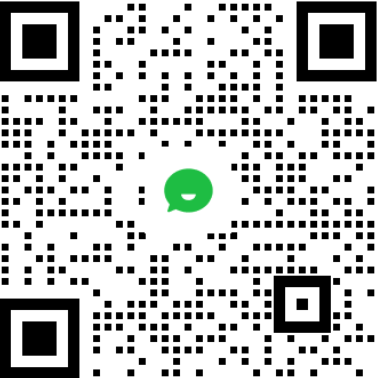
微信


